Highcharts with grouped categories
In highcharts may be some time you need subcategories of a category or more deep nested categories for that you need to use a js file called grouped-categories.js it is a plugin provided by highcharts for grouped categories.
this plugin can be downloaded from https://github.com/blacklabel/grouped_categories/ after download please refer to the home page for examples http://www.highcharts.com/plugin-registry/single/11/Grouped-Categories but even though I followed there documentation but I haven't found it easy for me to implement it in column range chart
run it after including all sources and grouped-categories.
this plugin can be downloaded from https://github.com/blacklabel/grouped_categories/ after download please refer to the home page for examples http://www.highcharts.com/plugin-registry/single/11/Grouped-Categories but even though I followed there documentation but I haven't found it easy for me to implement it in column range chart
<div id="container" style="width: 100%; height: 100%;"></div>
<script src =''> </script>
var chart = new Highcharts.Chart({
chart: {
renderTo: "container",
type: "columnrange",
inverted: true
},
series: [{
data: [ [4, 11], [5, 14], [5, 18], [5, 10], [6, 11], [1, 5], [11, 14], [9, 15], [5, 18]]
}],
xAxis: {
categories: [{
name: "Fruit",
categories: ["Apple", "Banana", "Orange"]
}, {
name: "Vegetable",
categories: ["Carrot", "Potato", "Tomato"]
}, {
name: "Fish",
categories: ["Cod", "Salmon", "Tuna"]
}]
}
});
});
run it after including all sources and grouped-categories.

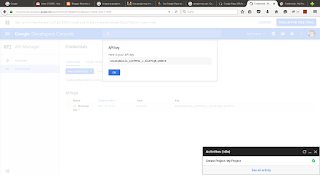
Bro why you have copy paste things :)
ReplyDelete